How to Increase Your Email Subscribers Like Nobody’s Business
You’ve set up your email subscriber service and slapped on a sign up form in your sidebar, why do you only have 3 subscriber, and one of them is your mom? What are you doing wrong? You haven’t asked them to join your email list. If you only have the email sign up form in your sidebar, your mobile users won’t scroll all the way down to see it because the sidebar drops down below the content area on mobile.
And don’t let me remind you on why you need an email list in the first place.
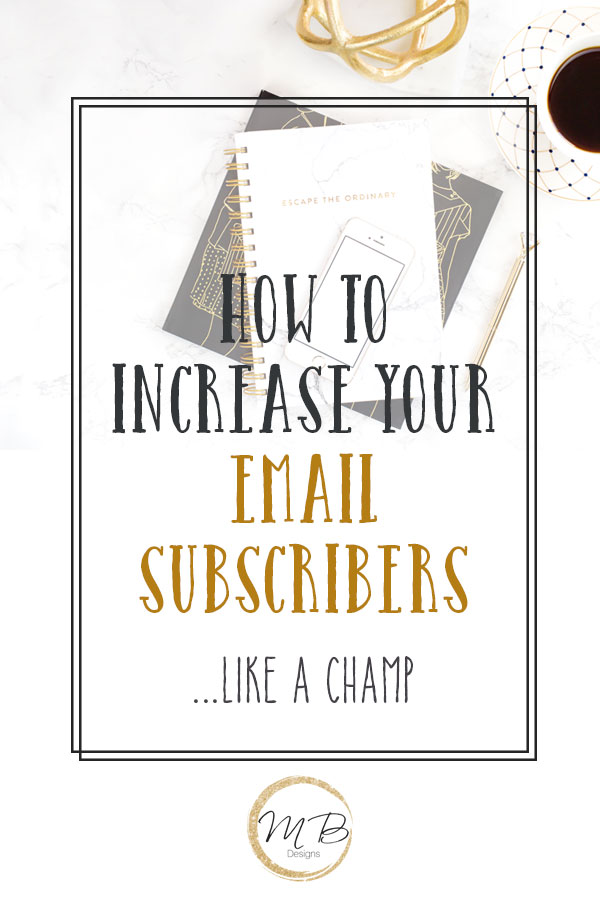
You haven’t given them a reason to sign up for your email list. What’s their incentive to sign up? Do you provide delicious recipes, educational printables or are you solely writing about how your day went or advertising your services only? Give your readers a reason to sign up.
Create a subscriber incentive
This sounds like a huge task, but it doesn’t have to be. You can re-purpose some of your old blog posts and create a short ebook, create a printable with a checklist related to your niche. Make it applicable to your audience. I’m not going to ask my readers to sign up and receive 5 easy chocolate recipes if I’m writing about web design. It won’t convert.
Have multiple sign up areas to capture new subscribers. There are several plugins that can help you do this.
Hello bar
The hello bar goes across the top of your blog and allows you to input text and either a button or a sign up form to capture new subscribers. Hello bar is now showing an advertisement for their services 1/10 times unless you upgrade for their paid service. I believe you can do this with the Sumome plugin. Some themes come with the sticky area coded into the above header space which is great because you don’t need to use another plugin.
Add a pop up box
As bloggers, this can be controversial topic with those who are adamantly against pop ups but you know what they work. I’m not a fan of the pop ups that show up right after they land on your site, why? I haven’t had the chance to read any of your content yet so I haven’t decided if it’s worth signing up for.
The best pop up, is the exit intent pop up, as you plan to exit the site, the user is then shown the pop up to ask for the sign up. At this point, your reader has already decided if they like your site enough to sign up or not.
You can create your own pop up with Popupally (which is what I use) or Sumome.
Slide in
A less obtrusive sign up is the slide in that creeps in at the bottom of your screen, I’m a fan of these and don’t use theses solely for email sign ups. You can direct them to a giveaway or product that your’re selling as well with these. You can do that with Scroll Triggered Boxes or Sumome.
End of posts
Do you have a call to action at the end of your posts? What are your readers suppose to do when they reach the end of your posts? Get them to opt in to your newsletter.
This can be done with Popupally or Magic Action Box or coded into your Genesis theme with Simple hooks.
Give them a reason to sign up for your list first by providing awesome content, your subscriber freebie is just the icing on top.
Check out the other posts in my series – best ways to grow your blog.
Why You Need an Email List to Grow Your Blog
How to Set up a Subscriber Freebie with Mailchimp and Mad Mimi
Get this simple blog planner

Subscribe and get weekly blogging and design goodies in your inbox along with this FREE blog planner




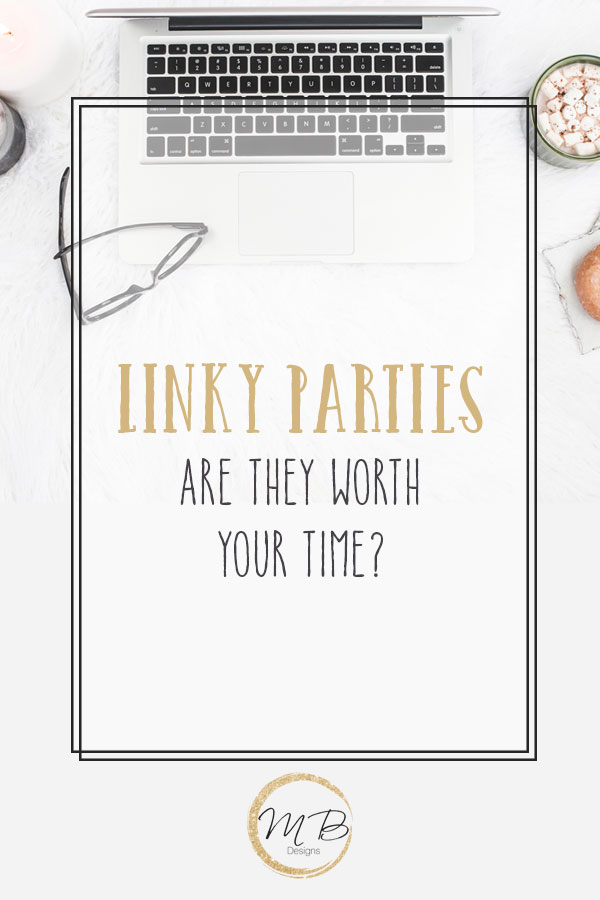


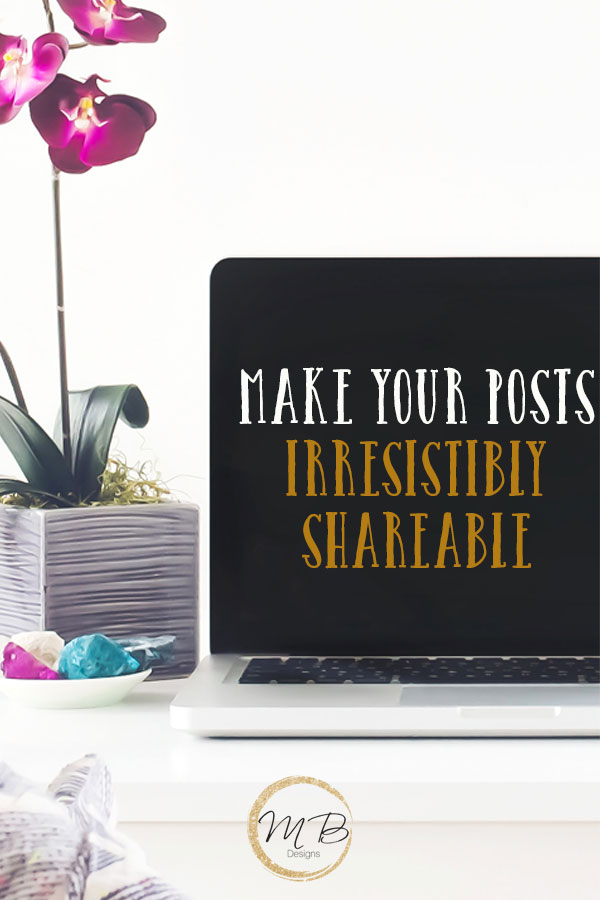
I love this idea, thanks for sharing.
I love the ideas, thanks for sharing.
Thanks so much for this information, it’s exactly what I need!
Glad to help.