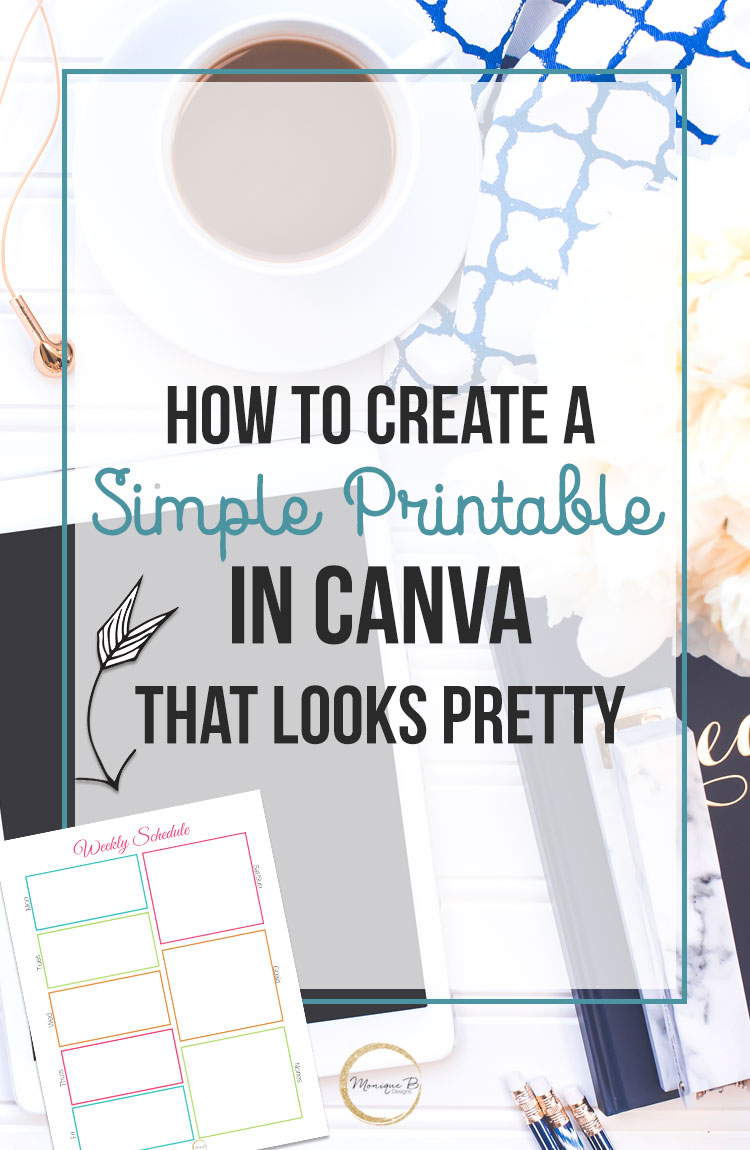How to Deliver a Free Printable with Convertkit
You’ve spent all of this time creating a gorgeous printable and you know it’s going to help your audience, but how do you get it to your readers? Convertkit is the only email service provider that allows you to deliver PDFs through their system. They make it so easy, there’s no reason why you shouldn’t be offering subscriber freebies to your audience.

To deliver a printable to your audience, you will first need to set up a new form. Choose either landing page or form, for this we’ll create a form because we want to add it as a content upgrade to our post. If you want to form to have its own landing page and not have it embedded in a post, choose that.
You can also choose which type of form you want to display in your post. I always choose the middle one because I want to personalize emails and collect their first names when readers subscribe.
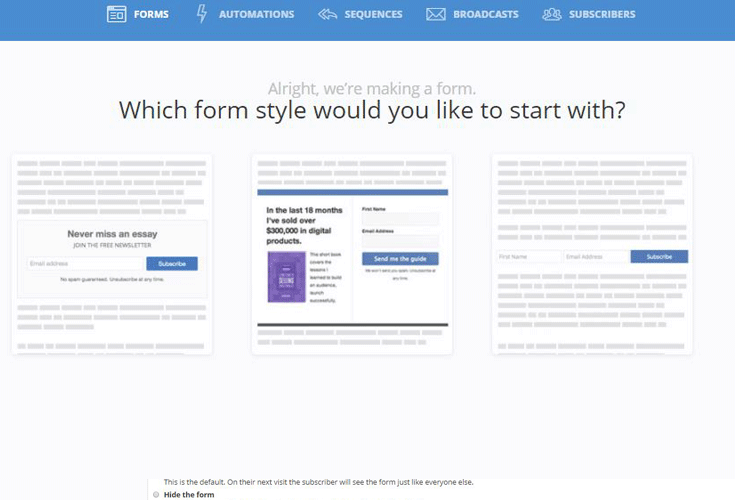
Once you’ve created the form, you can customize it as you wish, name it, change the text on the form and the button. Use the magic wand button to change the colors of the form border and the button.
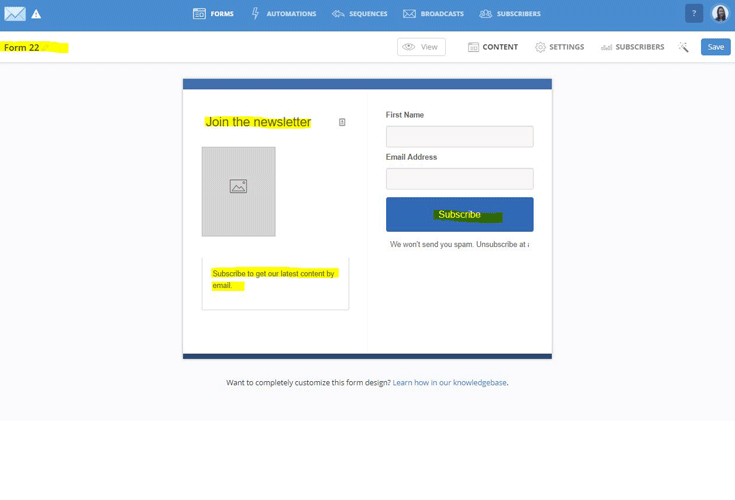
Go into settings, you can customize the message they receive as soon as your reader opt-ins to your free printable or you can redirect them to a new page. I like to redirect them to a customized thank you page on my blog, that way it’s more personal and you can direct them to an offer or popular post.
This is also the place to have the added to one of your sequences, that can be your welcome sequence or other sequences you’d like to use. Select the sequence from your drop down menu.
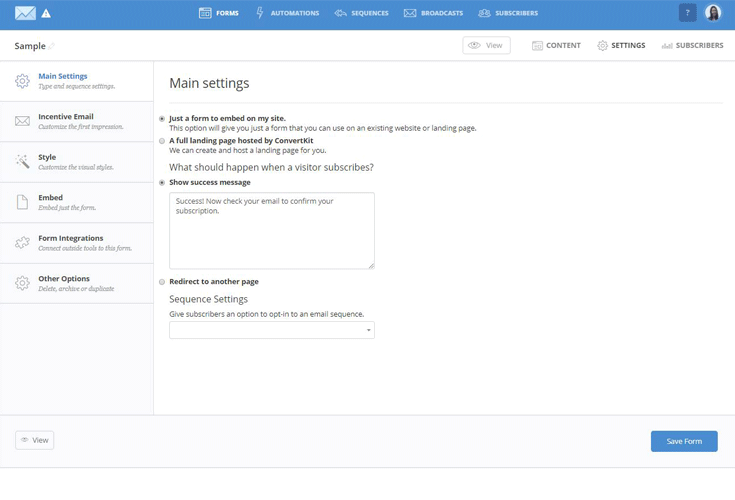
Under incentive email, click on incentive download, then upload your free printable as a PDF file. You’ll also want to change the message so that readers know that by clicking and confirming their email addresses, they will be able to download the free printable. Otherwise, you get emails asking where the printable is because they didn’t click on the confirm email button.
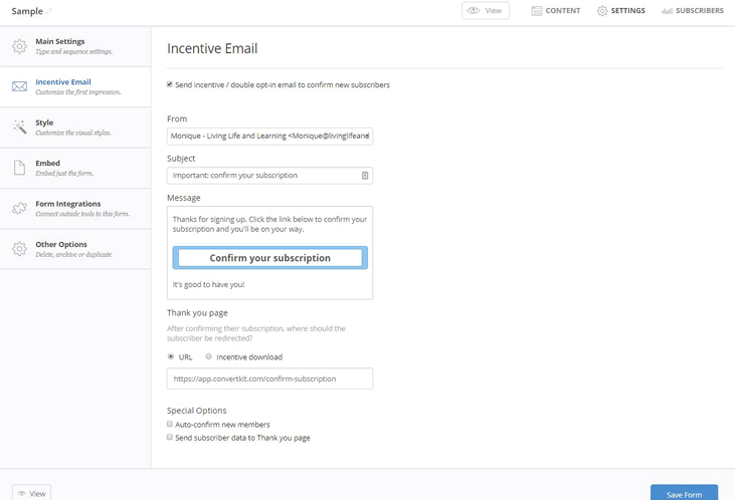
You can see the Convertkit form in action at the bottom of the post, when you subscribe, you will get the email confirmation and once you confirm, you’ll be able to download the printable blog planner.
If you need help creating your first printable, or need help jazzing up your printables, try creating them in Canva.
How to Create a Simple in Canva That Looks Pretty
Get this simple blog planner

Subscribe and get weekly blogging and design goodies in your inbox along with this FREE blog planner