Top 10 Plugins to Help You Become a Better Blogger
If you want to get serious about blogging, there are some handy plugins that you can use to help you become a better blogger. Beyond the basic plugins that I think every blog should have, these are my favorites
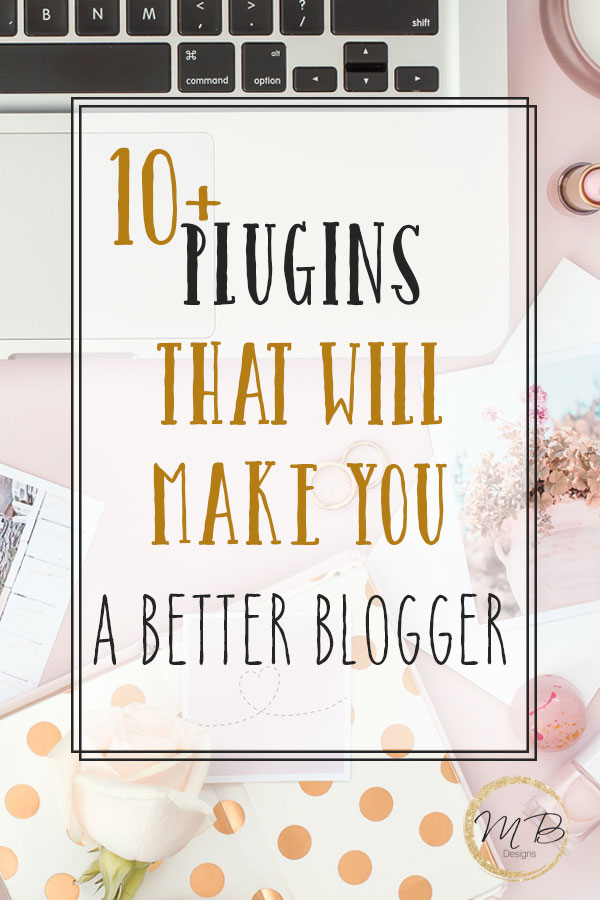
Editorial Calendar
If you want to get serious about blogging, I suggest you come up with an editorial calendar. You can use mind mapping to brainstorm post ideas and then plug them into your calendar on your site. This gives you a visual calendar to input your post topics so that you can schedule them out easily. I love this plugin because I can plan out my posts with out having to turn to a calendar to check what day of the week it is.
jQuery Pin It Button For Images
Do you have a pin it button for each image on your blog? You may be missing out on a lot of potential traffic if your blog is full of awesome images. Pinterest is my top traffic source and it could be yours as well. This plugin adds the pin it button to your images as the reader hovers over the photo which makes pinnning content from your site super easy. However, this does not work for mobile users, so you need to make sure that you have a sharing plugin as well for readers to use.
What Would Seth Godin Do?
Are you trying to get more followers to your blog? If they like what they are reading, are you providing an easy way for them to follow you via your RSS or by email? You can write a message to your blog readers and add it to the top or bottom of the post to ask your readers to follow you. You could even ask them to follow your on your social media sites and then you can set it to show up the first X number of times when a reader comes to your blog.
Hello Bar
The Hello Bar creates that horizontal bar across the top of the screen where you can put a little message to your follower to follow you by email or on another social media platform. You will need to go to their site to set it up and then you can either add the code to your site or install the plugin to make things easier for you. You can customize the bar with your own blog colors to ensure that it blends in seamlessly with your design. It will also track stats for you on how many times it is shown and how many clicks you receive.
CommentLuv
If you are trying to build a community on your blog then CommentLuv encourages readers to comment on your blog. Once they input their website url, Commentluv pulls their last post so that it is visible after their comment linking back to their site. This helps them with SEO for their own site while creating a community on yours.
Comment Reply Notification
This goes right along with the last plugin, if you are trying to build a community, readers can click on this button to be notified via email if you’ve responded to their question.
Broken Link Checker
You want to make sure that those Google bots are happy while they are crawling your site if you’re working on your search engine traffic. The plugin checks for broken links and allows you to edit or unlink those links on your site.
Ultimate No Follow
This adds a little check box so that when you add a link, you can just click on the box to make the link nofollow. Remember that this is a must when you are adding affiliate links on your blog posts.
Contact Form 7
This plugin creates a shortcode that you can add to your about page that will have a field for name, subject, and message so that you can make it super easy for readers or brands to contact you from their site. Make sure to go to settings and check that the email address is updated so that you receive any emails from the contact form.
WPtouch Mobile
Mobile devices are not going away and are only increasing in number, is your blog or website mobile friendly? If it’s not in your budget to purchase a mobile friendly theme, then I suggest you go with this plugin to make it super easy for your mobile readers to check out your posts.
These are my favorite plugins to have in addition to the basic plugins every single blog should have. Plugins can give your site a lot of functionality but you also don’t want to go overboard because too many plugins will slow down your site. Also if you end up having any technical issues, it could be that one plugin is conflicting with another. This is why you also want to make sure that you keep your plugins updated.
Get this simple blog planner

Subscribe and get weekly blogging and design goodies in your inbox along with this FREE blog planner



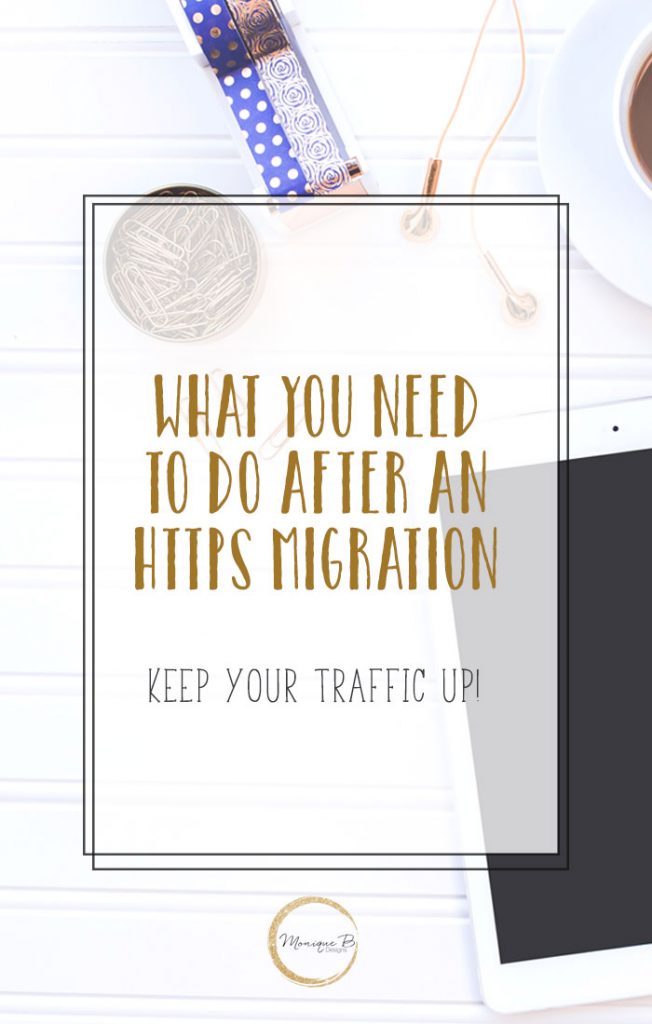

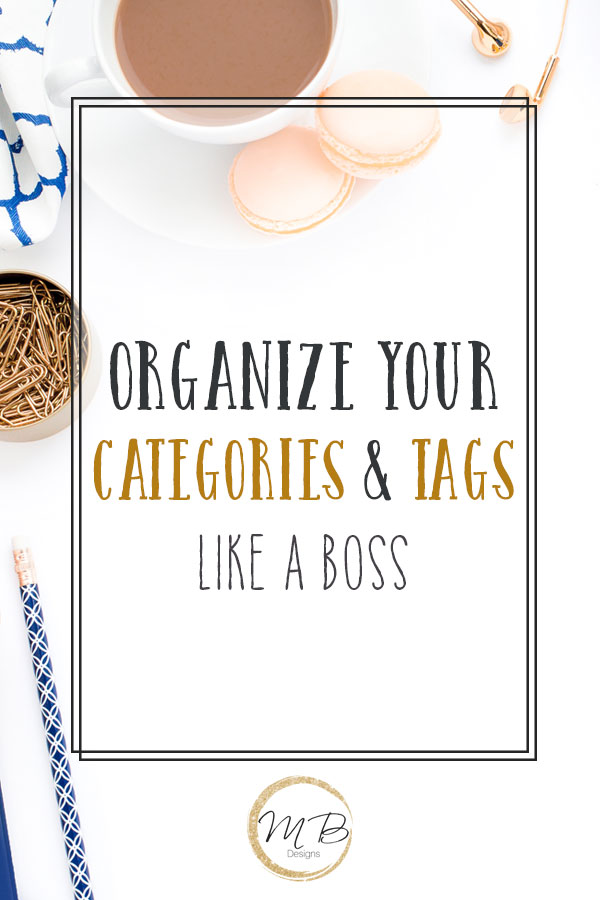
Hey! I love these tips! I do have a question… with the Hello Bar plugin, does it work with Feedburner, do you know? Or the “attention grabber,” plugin?
You can definitely use it with feedburner, in feedburner, under publicize and email subscriptions there’s a link that you can use to link the hello bar. I’m not familiar with the other plugin.
Where do you put that link?
Which link?